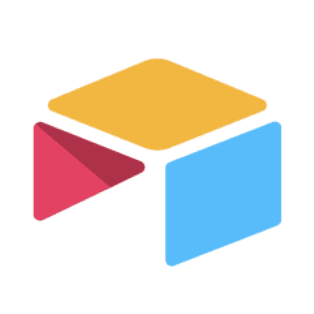Get the free templates.
Get started with this tutorial by downloading the templates and following along with the video.
Creating high-quality content consistently can be a time-consuming process. In this guide, we’ll explore how to automate content creation using AI assistants, Airtable, and Make.com. This system helps transform small ideas into polished content with minimal effort, leveraging specialised AI agents for various content types, including newsletters, blogs, and social media posts.
The Challenge
Content production often involves repetitive tasks and multiple revisions. Managing this process manually consumes time and resources. Key challenges include:
Efficiency: Streamlining the workflow from idea to publishable content.
Quality Control: Ensuring the final content meets a high standard.
Scalability: Reusing successful content patterns to improve future output.
The Solution: Automating Content Production
Tools Overview
Make.com: Automates workflows and connects different tools.
Airtable: Serves as a centralised database for managing content inputs and outputs.
OpenAI Assistants: Mini AI agents specialised in creating, reviewing, and refining content.
Workflow Structure
1. Inputs
Start with capturing ideas in various formats:
Text: Directly input ideas into Airtable.
Audio or Video: Upload files, which are then transcribed.
Database Setup: Use Airtable to organise and store inputs. Each input has fields for text, video, audio, transcription, and a summary or brief.
2. Processing Inputs
Summarise Ideas: Use OpenAI to summarise and create a brief from the raw input. This serves as the foundation for content creation.
Store Summaries: Add the generated brief back into Airtable for further processing.
3. Content Creation
Once the input is summarised, it’s processed into different content types:
Newsletters: Use an AI assistant trained specifically for newsletter writing.
Blog Articles: Pass the brief to a blog assistant for longer-form content.
Social Media Posts: Generate short, engaging posts for social channels.
Each content type follows a unique path in Make.com, using specialised prompts and vector databases to produce tailored outputs.
4. Quality Control
Content Review Agent: A dedicated OpenAI assistant reviews the generated content, providing a rating and feedback.
Approval Process: If the content passes the review, it’s marked as “approved” in Airtable.
5. Continuous Improvement
Feedback Loop: Approved content is fed back into the AI assistant’s vector database to improve future outputs. This ensures the system learns from past successes and continually refines its performance.
Implementation Steps
Set Up Airtable:
Create tables for inputs, processes, and final content.
Link records between tables to track the content journey.
Build Automations in Make.com:
Create scenarios to watch for new Airtable entries.
Use OpenAI modules to summarise inputs and generate content.
Route content to the appropriate assistant based on its type.
Configure OpenAI Assistants:
Set up specialised assistants for each content type in the OpenAI dashboard.
Provide detailed instructions and upload reference materials (e.g., writing guides, style guides, past content).
Run and Test:
Add test inputs to Airtable and watch the system process them into finished content.
Review outputs for quality and make adjustments to prompts or workflows as needed.
Benefits
Time Savings: Automates repetitive tasks, freeing up time for strategic initiatives.
Consistency: Ensures a standardised tone and style across different content types.
Self-Improvement: Continuously refines its output by learning from approved content.
Conclusion
This automated content production system simplifies the entire workflow from idea to publication. By leveraging AI assistants and robust automation tools, small business owners and content creators can produce high-quality content at scale, saving time and enhancing productivity. Download the templates and follow the detailed tutorial video to get started and tailor the system to your needs.